BestASPNETHostingReview.com | Best and Recommended web hosting review. Running a website is hard work, and as hackers get increasingly more innovative, it just keeps getting harder. It takes some serious diligence to make sure your website doesn’t fall prey to hackers, and honestly, it takes a keen eye to even notice it’s happened.
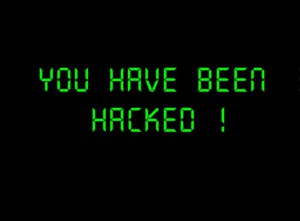
If your site or blog is compromised, it can absolutely destroy your reader base in no time. You’ll be facing major damage to your site and what’s likely to be irreparable damage to your followers. Don’t let it happen to you. While it definitely happens to the best of us, there are some precautions you can take, along with some routine maintenance steps, to ensure that you hackers don’t commandeer your website.
Keep An Eye Out for Spikes in Activity
As nice as it is to see that viewer ticker creep up, if you notice a sudden dramatic spike in a page’s popularity, there’s a chance that something could be up. The same goes for spam. If you notice an increasing amount of spammy commentary on your posts, chances are there are forces conspiring against you.
Also, pay attention where you traffic is coming from. Sudden surges in activity from unusual parts of the world (for instance, countries with different native languages) is a good indication that something is going on. Pay attention to your analytics, and use locally relevant posts as a benchmark for standards in international traffic.
Use a Scanning Program
If you’re not confident in your ability to spot hackers in your site, website checking software exists for this exact purpose. These programs will run scans of your site for you and, in many cases, even redirect spam for you. Expect to shell out some cash for the service, but ultimately, the peace of mind is well worth the price tag.
Take Advantage of Google Webmaster
If you’d rather spare the cash and skimp on the scanning program, you can always use Google Webmaster Tools instead. It’s a completely free service and performs scanning services similar to the paid versions. However, Google’s toolset lacks the discretion of a paid scanning service. Keep in mind that this service will display a warning message to your site visitors if a threat is detected, sending up some potential red flags and scaring off viewers.
Take a Closer Look at Your Files
This measure is a bit technical, but if you’re familiar at all with coding, it’s a great way to get a look at what’s going on with your site, without employing any services to do it. More often than not, hackers go after your media, .php, and .htaccess files, so keep an eye on those so you notice changes in them when they occur.
Also, be sure to keep your coding as decluttered as possible. The more you have on your site, the easier it is for hackers to hide malicious links and scripts within your codes, without you being any the wiser. This is definitely a case where less is more, particularly if you manage your own site. Keep it simple.
An Ounce of Prevention
If you’re at all serious about running your website efficiently, you need to take the security of it very seriously and perform routine maintenance and checks now, rather than have to deal with messy cleanup and hacks later down the line.
Always, always, ALWAYS keep your plugins and software up to date, running the latest versions of anything you use on your site. The longer something is available, the longer hackers have to exploit weaknesses in the code. Developers try to stay abreast of that by improving upon the security of the plugins, so make sure to keep your site up to date to avoid falling prey to past versions’ weaknesses.
Get Familiar with Your Site
One of the smartest things you can do to protect your site though is to simply familiarize yourself with it. No matter how short you are on time, always make routine checks a priority, and take a tour of your pages on a regular basis. This way, any major changes will stand out to you, and you’ll have something to compare suspicious activity to.
That being said, if you’re not already charting analytics, now might be a good time to start. Keep records of visitor activity so that sudden surges in certain parts of your site won’t go unnoticed. Measuring performance is great, but these tools are excellent for spotting anomalous or suspicious activity.
Practice Basic Internet Security
More than anything though, the basics of account security are where hackproofing your site starts. It all begins with secure login information, so make sure you use a unique password and change it regularly. If you have a hard time remembering passwords, consider using a password manager to help securely log you in and even generate random passkeys.
Only download themes and plugins from reputable sources. Look for developers who are well known, and when in doubt, spend the money on a safe product, rather than risk your security to save a few bucks.
Also, while it is convenient to manage your site on the go, be extremely cautious about using public networks for this kind of activity. So many passwords are stolen by this form of data interception, and you won’t know it’s happened until it’s too late.
If you absolutely can’t live without using public hotspots, at least take some sensible precautions. Check out your device’s security settings, and make sure that Network Discovery is turned off, as well as device and file sharing. Take it to the next level and encrypt your web traffic with a Virtual Private Network (VPN) too, that way your login information is always private.
It may seem like a daunting prospect to keep an active website free from hackers and spam, but ultimately it just comes down to diligence and awareness. Practice sensible management techniques, be cautious about public network use and always patrol your site for suspicious changes to coding.
Has your site ever been hacked? Did you find out where it started? Tell us in the comments below.
The Best ASP.NET Hosting Recommendation
ASPHostPortal.com – Best ASP.NET Hosting Founded in 2008, it is a fast growing web hosting company operated in New York, NY, US, offering the comprehensive web hosting solutions on Windows Hosting and they have a brilliant reputation in the ASP.NET development community for their budget and developer-friendly hosting which supports almost all the latest cutting-edge Microsoft technology. ASPHostPortal have various shared hosting plan which start from Host Intro until Host Seven. But, there are only 4 favorite plans which start from Host One, Host Two, Host Three, and Host Four. Host One plan start with $5.00/month. Host Two start with $9.00/month, Host Three is the most favorite plan start from $14.00/month and Host Four start with $23.00/month. All of their hosting plan allows user host unlimited domains, unlimited email accounts, at least 1 MSSQL and 1 MySQL database. ASPHostPortal is the best ASP.NET Hosting, check further information at http://www.asphostportal.com
HostForLIFE.eu – A Superior ASP.NET Hosting Provider HostForLIFE, specializing in offering affordable and manageable ASP.NET hosting services, releases three plans for the clients – Classic Plan, Budget Plan, Economy Plan and Business Plan regularly starting at €3.00/mo, €5.50/mo, €8.00/mo and €11.00/mo separately. And also, the 30-day money back guarantee is offered to the clients who wish to cancel their accounts and get a refund. HostForLIFE supports Windows 2012/2008, ASP.NET 2.0/3.5SP1/4.0/4.5.1/5 as well as IIS8.5/ IIS8. It offers various versions of Microsoft SQL Databases, including MS SQL 2014, MS SQL 2012, MS SQL 2012R2 and MS SQL 2008. Each database comes with at least 500MB disk space. Furthermore, the webmasters can install the software by using one-click app installer. Besides, it is worth mentioning that the webmasters can get a full control of their websites through the users-friendly ASP.NET control panel of HostForLIFE. By using the top-level data center HostForLIFE delivers average 99.99% uptime to each hosted website.
UKWindowsHostASP.NET–Premium ASP.NET Hosting Service Provider UKWindowsHostASP.NET is Microsoft Gold Partner, which means they are the first one to know the latest Microsoft technology and test Microsoft product before being released to the public. The engineers from UKWindowsHostASP.NET fully understand the needs of Microsoft developer, when signing up their service, their customer could choose the version of platform to better support their application. IIS ASP.NET security from UKWindowsHostASP.NET is also at FULL Trust level.
